
Wlan router 54g + USB dongle
WL-535 v1 003
How do I know if new firmware is available for my router?
The latest Sitecom routers are equipped with Automatic Firmware Update. If new firmware is available, a message will automatically appear in your web browser.
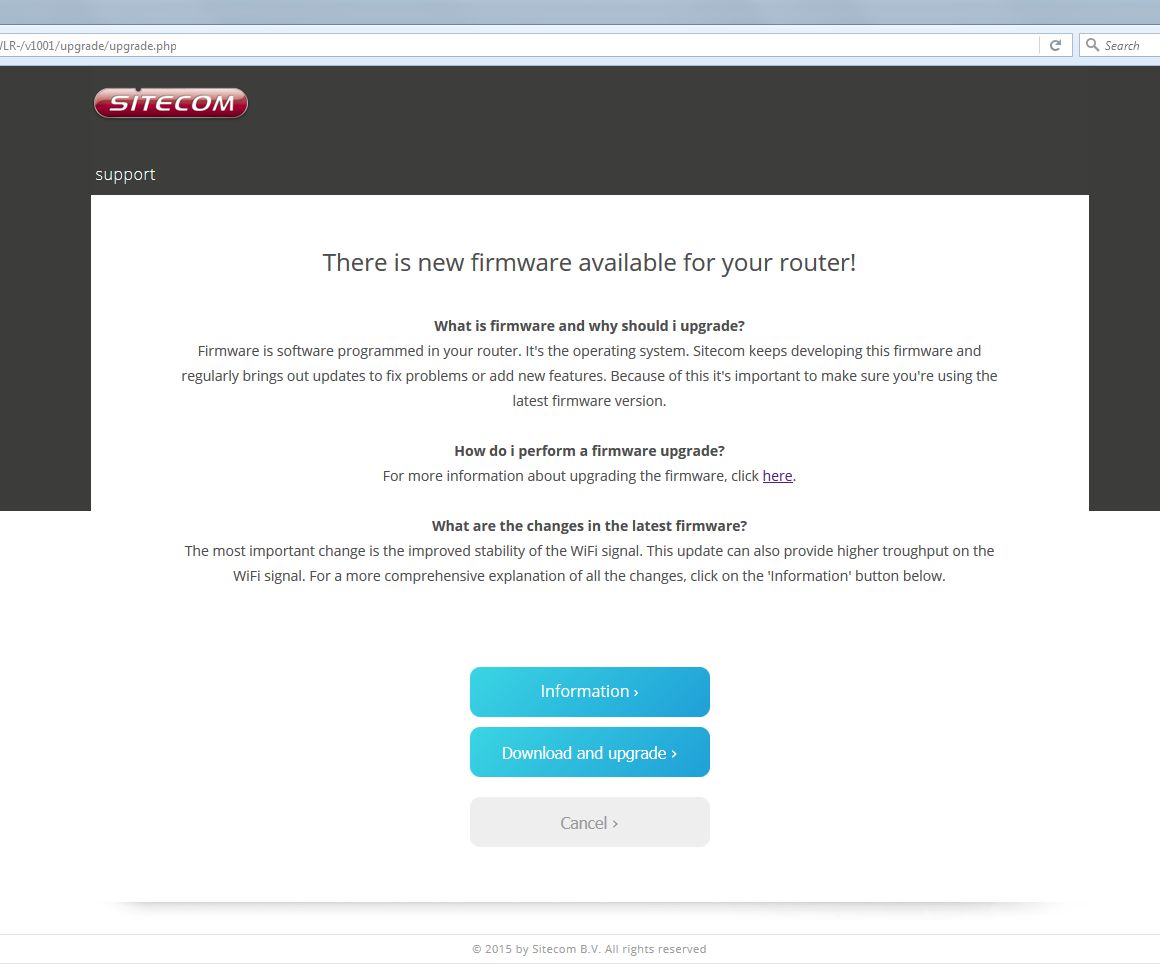
Did you miss the notification? You can trigger it again by restarting the router. Restart the router by turning it off and on again. Wait a couple of minutes until the router is booted up and working again. Open your webbrowser. You should now see the notification.
You can download and install the firmware with two clicks of your mouse. In this way, you can quickly and easily start using the latest functions.
We also publish all firmware on our website. Visit the Sitecom site for an overview.
a. Go to www.sitecom.com.
b. Select Learning Centre.
c. Enter your product code manually or select it from the list. You can find the product code on the bottom of the router.

d. Select the correct version number if prompted for it.

e. The latest firmware update is (if available) shown under the downloads tab.

